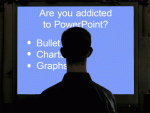I have noticed that there are only two words that come to mind each time I complete a course – eye-opening. EDTECH 541 (Technology Integration into the Classroom Curriculum) has been no exception.
I have noticed that there are only two words that come to mind each time I complete a course – eye-opening. EDTECH 541 (Technology Integration into the Classroom Curriculum) has been no exception.
It’s time to reflect!
What have I learned?
First, I have learned that educators must have a clear vision before integrating technology; using technology for the sake of using or because “it’s there” is simply wrong. Our lesson plans should be guided by the objectives and learning outcomes, and not the tools available (as technology is just a tool, even though very powerful when used right.) That is, the choice of technology should be a part of Technological Pedagogical Content Knowledge (TPCK), keeping in mind that technology choice is as important as one’s knowledge of pedagogy and course content. In addition, composing a Relative Advantage Chart will also allow a clear vision for the problems students may be currently facing, as well as the solutions that technology integration may offer.
Second, I have no doubt expanded my knowledge of existing technologies, and how they can be used in education. As I was working on each assignment, at times I felt that my creativity was pushed to its limit. More than once, I even felt stressed and intimidated, having no idea how to even approach an assignment. For example, I had never thought of integrating Excel spreadsheet software into teaching ESL. Another example – creating a mobile learning lesson plan; something I knew nothing about. But I do know now!